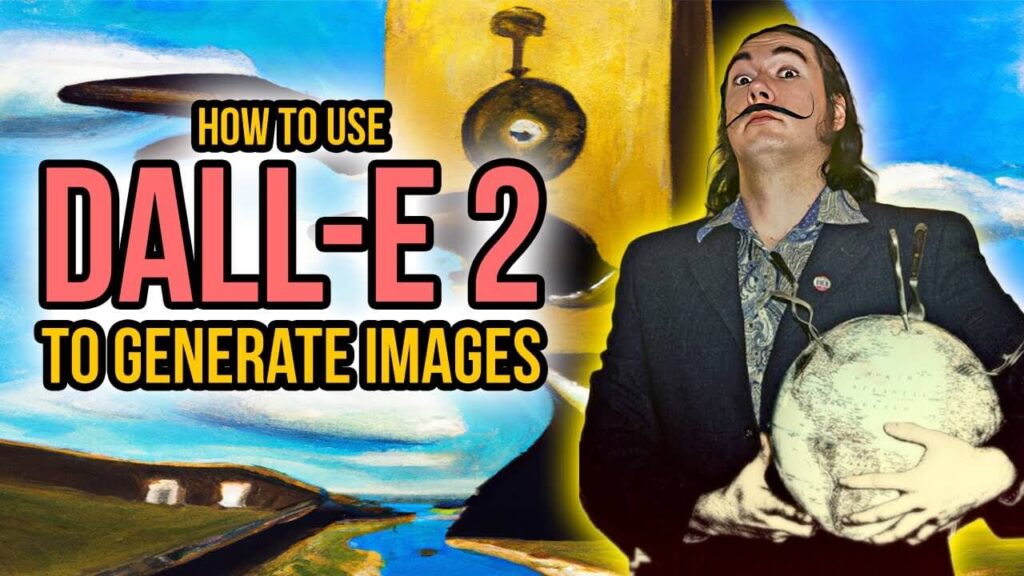Welcome to the world of AI image generation, where your imagination is the only limit. In the past, creating custom visuals required expensive software and years of artistic training. Today, with tools like OpenAI’s DALL·E 3, anyone can translate a simple text description into a stunning, high-quality image in a matter of seconds. It’s a technology that feels like magic, acting as a direct bridge between the ideas in your mind and a finished piece of digital art on your screen.
This guide is your definitive starting point for mastering DALL·E 3 in July 2025. Whether you’re a complete beginner curious about AI art or a creator looking to integrate custom visuals into your workflow, we will walk you through every step of the process. From gaining access to the tool and writing your very first prompt to crafting complex scenes and refining your creations like a pro, you’ll learn everything you need to know to become a confident AI artist.
Introduction
Think of DALL·E 3 not as a simple image generator, but as a creative co-pilot. Its greatest strength lies in its deep integration with world-class large language models (LLMs) like ChatGPT. This means it doesn’t just understand keywords; it understands context, nuance, and natural, conversational language. This makes it incredibly powerful and uniquely user-friendly. This guide will provide a structured framework for a beginner to follow. We’ll cover the different ways you can access DALL·E 3 (including for free), break down the anatomy of a perfect prompt, and explore the iterative process of refining an image until it matches the vision in your head. By the end, you’ll be equipped with the skills and confidence to create amazing images for any purpose.
Step 1: Gaining Access – Your Three Main Gateways to DALL·E 3
Before you can start creating, you need to know where to find DALL·E 3. In 2025, there are three primary, officially supported ways to use the tool, each with its own advantages.
1. Microsoft Copilot (The Best Free Option) 🧑💻 This is the most accessible way to use DALL·E 3. Microsoft has integrated the image generator directly into its AI assistant, Copilot (formerly Bing Chat).
- How to Access: Simply go to the Microsoft Copilot website (copilot.microsoft.com).
- Cost: It’s free to use. You sign in with your Microsoft account and get “boosts” (credits) that allow for faster image generation. When you run out of boosts, generation can be slower, but it remains free.
- Best For: Beginners who want to try DALL·E 3 without any financial commitment, or for casual users who need to generate a few images quickly.
2. ChatGPT Plus (The Premium Powerhouse) ⭐ For those who want the most powerful and seamless experience, using DALL·E 3 within a paid ChatGPT Plus subscription is the way to go.
- How to Access: You need a subscription to ChatGPT Plus (or Team/Enterprise plans). DALL·E 3 is integrated directly into the GPT-4o model.
- Cost: Requires a monthly subscription (typically around $20/month).
- Best For: Serious users, professionals, and creators. The integration with GPT-4o’s advanced reasoning allows for more complex prompt interpretation and a more conversational creation process. You also get access to powerful editing features directly within the interface.
3. Bing Image Creator (The Direct Web Tool) 🎨 This is a standalone website dedicated solely to image creation.
- How to Access: Visit the Bing Image Creator website.
- Cost: Also free, operating on a similar credit system to Copilot.
- Best For: Users who want a straightforward, no-frills interface dedicated only to generating images.
Step 2: The Art of the Prompt – From Simple Ideas to Detailed Visions
The quality of your image is directly proportional to the quality of your prompt. DALL·E 3’s ability to understand natural language means you can be descriptive and conversational. A great prompt is like giving instructions to a human artist.
The Core Anatomy of a Perfect Prompt
Think of building your prompt in layers. A well-structured prompt often includes these five components:
[Style/Medium] + [Subject] + [Action/Verb] + [Setting/Context] + [Composition/Lighting]
Let’s build a prompt step-by-step:
A. Start with a Simple Subject This is the core of your image. Be clear and concise.
- Prompt:
a robot
This is too simple. The AI will make a lot of assumptions. Let’s add more detail.
B. Add Action and Context What is the subject doing, and where are they? This brings the scene to life.
- Prompt:
a rusty old robot is planting a small glowing flower
Better. Now we have a story. But what should it look like?
C. Define the Style or Medium This is the most powerful part of your prompt. It tells DALL·E 3 how to render the image. Be specific.
- Prompt:
**Digital art painting** of a rusty old robot planting a small glowing flower
Now we’ve defined the aesthetic. You can use thousands of style keywords. Here are a few powerful examples:
- For Realism:
photograph,photorealistic,cinematic film still,35mm photo - For Art:
oil painting,watercolor sketch,impressionist painting,charcoal drawing - For Digital/Sci-Fi:
3D render,cyberpunk illustration,steampunk concept art,vaporwave - For Unique Styles:
minimalist line art,isometric illustration,pixel art
D. Describe the Setting in Detail Where is this happening? Paint a picture with your words.
- Prompt:
Digital art painting of a rusty old robot planting a small glowing flower **in a post-apocalyptic city overgrown with lush green vines**
Now the scene has a rich background and a sense of atmosphere.
E. Control the Camera and Lighting To get a truly professional-looking image, think like a photographer or director.
- Prompt:
Digital art painting of a rusty old robot planting a small glowing flower in a post-apocalyptic city overgrown with lush green vines, **cinematic lighting, golden hour, wide-angle shot**
Now you have a complete, detailed prompt that gives the AI all the information it needs to create a specific, high-quality, and atmospheric image.
Step 3: Generating and Refining Your Masterpiece
Your first attempt might not be perfect, and that’s okay. Image generation is an iterative process of refinement and collaboration with the AI.
1. The Generation Process Once you submit your prompt in Copilot or ChatGPT, DALL·E 3 will typically generate a set of 2-4 unique images based on your description. This gives you a few different interpretations to choose from.
2. Iterate on Your Prompt Review the initial images. What do you like? What needs to change? Now, adjust your original prompt.
- Maybe the robot looks too modern. Change
rusty old robottoa vintage 1950s-style robot. - Maybe you want a different mood. Change
golden hourtoeerie nighttime lighting with a full moon. - Maybe you want a different perspective. Change
wide-angle shottoclose-up shot focusing on the robot's hands and the flower.
3. Use In-Image Editing (ChatGPT Plus Feature) This is a game-changer for refinement. Let’s say you love the image of the robot but you want the glowing flower to be blue instead of yellow.
- Select the Image: Click on the image you want to edit.
- Use the Selection Tool: A tool will appear, allowing you to highlight the specific area you want to change (in this case, the flower).
- Provide a New Prompt: In the chat box, simply type your change:
now make the flower a vibrant blue.
DALL·E 3 will regenerate only the selected area, leaving the rest of your beautiful image intact. This is perfect for making small adjustments without starting over.
Step 4: Pro-Tips and Ethical Considerations
- Be Specific About Adjectives: Instead of just
a big building, trya towering, gothic-style skyscraper with intricate gargoyles. - Use a “Shot by…” Reference: To get a specific photographic style, you can add
shot by Ansel Adamsto get a dramatic black-and-white landscape. - Generating Text: DALL·E 3 is the best AI for generating text within images. If you want a sign that says “Welcome,” include
"a wooden sign that says 'Welcome'"in your prompt, using quotation marks around the text. - Ethical Use: Always follow OpenAI’s content policy. Do not create harmful, deceptive, hateful, or explicit images. Be mindful of copyright and do not try to replicate the work of living artists without permission.
DALL·E 3 Prompting Cheat Sheet
| Prompt Component | Purpose | Example Keywords |
| Medium/Style | Defines the overall aesthetic and look of the image. | photograph, oil painting, 3D render, minimalist line art, anime screenshot |
| Subject | The main focus of the image; what the picture is “of.” | a wise old owl, a futuristic city, two knights shaking hands |
| Details & Verbs | Describes what the subject is doing and its specific features. | reading a book, soaring through clouds, with intricate silver armor |
| Setting/Context | The background and environment where the scene takes place. | in an enchanted forest, on a spaceship bridge, during a rainstorm |
| Composition | Controls the camera angle, shot type, and framing. | wide-angle shot, macro shot, close-up portrait, from a low angle |
| Lighting | Determines the mood and time of day. | cinematic lighting, golden hour, dramatic backlighting, neon glow |
Conclusion
Mastering DALL·E 3 is a journey of exploration and creativity. It is less about technical skill and more about learning how to communicate your ideas effectively. By starting with a clear concept, building your prompt in layers, and embracing the iterative process of refinement, you can unlock a nearly infinite wellspring of visual creativity. Remember that DALL·E 3 is your partner, not just a tool. The more detail and vision you provide, the more astonishing the results will be. So go ahead, start prompting, and see what incredible worlds you and your AI co-pilot can bring to life.